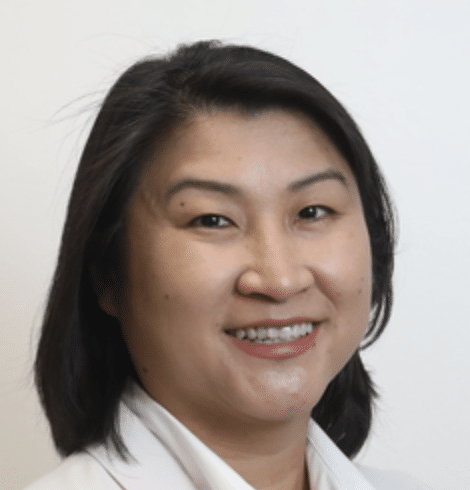Hurricane season is fast approaching. While your home might be stocked with flashlights and bottled water, what about your business? Is your technology ready to weather the storm?
A hurricane can do more than knock out power. It can wipe out critical data, disrupt communications, and grind daily operations to a sudden stop. From server failures to network outages, the consequences of an unprepared IT setup can be costly.
The good news? You don’t have to leave anything to chance.
With
hurricane season in Houston officially beginning on June 1, now is the perfect time to assess your IT systems and safeguard your data. A smart strategy can help keep your business connected, secure, and running — even if the weather takes a turn.
In this post, we’ll walk you through key steps to protect your business before the next storm hits. So, let’s get going!
Step 1: Build an IT Action Plan
While a hurricane may give you a few days of warning, your ability to bounce back depends on the steps you take today. Every business needs a clear, customized technology action plan that’s built specifically for hurricanes and severe weather.
Your plan should include:
- A list of essential systems and applications your team uses every day
- Assigned roles and responsibilities before, during, and after the storm
- Backup communication plans in case your primary channels are down
- Detailed steps for launching failover systems and restoring from cloud backups
Make sure this plan is tested, up to date, and easy for your team to access when it counts. Having a document that no one can find during a power outage won’t do you any good.
If creating this kind of plan feels overwhelming, this is an area where an
outsourced IT provider can offer valuable guidance. With the right support, you can uncover risks you may not have considered and put a solid framework in place
before the skies darken.
Step 2: Prioritize Connectivity
Losing power or internet during a hurricane isn’t just inconvenient. It can bring your entire business to a standstill. If your team can’t log in, make calls, or access critical files, every minute offline can mean missed opportunities and lost revenue.
That’s why it’s so important to build in connectivity safeguards now. Well before the storm clouds roll in.
Start with the basics: A power generator to keep your building running and
Uninterruptible Power Supplies (UPS) to protect your workstations, servers, and network hardware. Then, layer in communication tools that keep your team reachable and your clients reassured.
Here are some key components to consider:
A backup internet solution, like 5G hotspots or satellite connections
Network equipment that can automatically switch over when your primary system goes down
A VOIP phone system that forwards calls to mobile devices
Cloud-based email and collaboration tools so your team can work securely from anywhere
Again, an IT partner can lighten the load. From selecting the right tools to configuring your failover systems, the right partner can keep your business online — even when the power isn’t.
Step 3: Protect and Test Your Backups
Backing up your data is one thing. Being confident that you can restore it quickly is another.
At I.T. Matters, we often ask: When was the last time you tested your backups?
Here’s what every business should be doing ahead of hurricane season:
- Perform regular backups — ideally both locally and to the cloud
- Test data recovery procedures to confirm that your backups are viable
- Encrypt sensitive data to protect against potential breaches during emergencies
- Maintain documentation of what’s backed up, where it’s stored, and who’s responsible
Remember: You can rebuild hardware. You can replace software. But lost data? That’s often gone for good.
Step 4: Embrace Cloud and Virtualization
One of the smartest steps a business can take is to shift mission-critical services and applications to the cloud. By virtualizing your infrastructure, your business becomes less dependent on any one physical location, especially one that could flood or lose power.
Cloud solutions allow you to:
- Access files, email, and business tools from any device
- Enable your team to work remotely, even during a disruption
- Scale resources up or down based on emergency needs
- Automate data syncing and backups for added resilience
From
Microsoft 365 to fully virtual desktops, cloud platforms offer a level of resilience that traditional setups simply can’t match. And with the right IT partner, migrating to the cloud doesn’t have to be complicated.
Step 5: Schedule a Pre-Season Technology Checkup
Don’t wait until there’s a named storm heading your way. The best time to uncover vulnerabilities in your IT setup is before hurricane season kicks into high gear.
Set aside time for a full review of your infrastructure. This checkup should cover everything from testing your backup power sources to validating your data recovery process. It’s also the perfect opportunity to revisit your business continuity plan and make sure it’s still aligned with your current needs.
Final Thoughts: Stay Ready, No Matter the Weather
Hurricanes are unpredictable. But your response to them doesn’t have to be.
The key to riding out the storm isn’t just having a backup plan. It’s having a complete strategy that’s been tested, documented, and ready to activate at a moment’s notice.
As hurricane season approaches, take a moment to ask:
- Will our team stay online if the power goes out?
- Can we recover our data quickly and accurately?
- Are we equipped to keep operations running remotely?
If any of those answers give you pause, now’s the time to act. At I.T. Matters, we help Houston businesses strengthen their technology, reduce risk, and stay operational during tough conditions.
Let’s make sure your business is ready for whatever comes next. Contact us today to get started!
Would you like to reduce frustrations with technology and boost operational efficiency within your business? The I.T. Matters team partners with companies of various sizes to help you create a secure, scalable, and flexible technology infrastructure.
Exceptional customer service is at the foundation of everything we do – ensuring that IT projects fully align with your business goals. Our friendly and knowledgeable team continually reviews industry trends and government regulations to help reduce risk and create a more productive IT environment for your business. Whether you are looking for full-service, outsourced IT infrastructure support, or simply need help with an upcoming technology project, contact us to help!