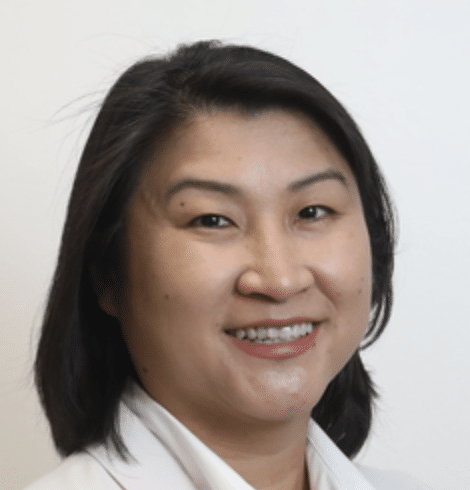If you’re already using Microsoft 365, you might have seen a new feature appear across your favorite apps. It’s called
Microsoft Copilot, and it’s quietly changing how people approach their daily tasks.
Copilot is designed to help you work more efficiently by automating routine actions and streamlining complex workflows. Whether you’re writing emails, reviewing spreadsheets, or preparing for meetings, Copilot is there to lighten the load.
The best part is that you don’t need to learn a new platform. Copilot is built directly into tools like Word, Excel, Outlook, and Teams, so you can start using it without changing your habits.
In this post, we’ll explain what Microsoft Copilot is and how it fits into your daily workflow. You’ll also learn how it can support your business goals and why now is the perfect time to start exploring its capabilities.
Why Copilot Matters for Your Business
Time is one of your most limited and valuable resources. Between managing emails, attending meetings, and updating documents, it’s easy for teams to lose hours each week on repetitive tasks.
Copilot helps cut down that busywork so your team can focus on higher-impact goals. It supports everything from drafting content to analyzing data, all within the Microsoft apps they already know.
For small and mid-sized businesses, built-in support like this can make a meaningful difference. There’s no need to invest in new systems or train employees on unfamiliar software. Since Copilot integrates seamlessly with tools like Word, Excel, and Teams, it’s easy to adopt and delivers results quickly.
It also boosts both efficiency and confidence. According to
research from Microsoft, users were 29% faster at completing everyday tasks, and 68% said it improved the quality of their work. Whether you’re aiming to speed up response times, reduce manual errors, or free up time for strategy, Copilot delivers real support without added complexity.
What Can Copilot Actually Do?
Copilot isn’t just a fancy add-on. It’s a practical tool that simplifies the way you work. Here are some (but certainly not all) of the most useful features businesses are already taking advantage of:
✉️ Draft Emails and Messages in Seconds
Need to reply to a client or follow up on a project? Copilot can write clear, professional emails based on your prompts, saving you time and reducing mental fatigue.
📄 Create and Edit Documents Faster
Whether you’re starting from scratch or revising an existing file, Copilot can generate content, suggest edits, and adjust tone. It’s like having a second set of hands when writing reports or proposals.
📊 Analyze Spreadsheets Without the Guesswork
Working in Excel? Ask Copilot to identify trends, summarize data, or even suggest charts. You don’t have to be a spreadsheet expert to get clear insights.
📝 Summarize Meetings and Files Instantly
In Microsoft Teams, Copilot can recap key points, action items, and next steps from meetings. It can also summarize long documents, so you don’t have to read every word.
🔍 Find Information Fast
Copilot quickly pulls up relevant documents, emails, and meeting notes based on your questions. No more digging through folders or inboxes. Just fast answers when you need them.
These features aren’t just time-savers. They also reduce the mental clutter that comes with switching between tasks or digging through information. With Copilot, you get a more focused and productive workday.
How to Start Using Copilot
Getting started with Microsoft Copilot is easier than you might think. If your business already uses
Microsoft 365, you may be closer to activation than you realize. Here’s what you’ll need:
✅ A Microsoft 365 Business Standard, Business Premium, E3, or E5 license
✅ A Copilot for Microsoft 365 add-on license (purchased through Microsoft or your IT provider)
✅ Devices that are secure, up to date, and meet system requirements for Microsoft 365 apps
✅ Basic training or onboarding support for your team to get the most out of Copilot
Not sure whether your setup qualifies? A good
IT provider will be able to walk you through the licensing and activation process. They should help confirm that your organization is ready to maximize what Copilot offers.
Tips to Make the Most of Copilot
Copilot works best when it’s part of your everyday workflow. These simple tips can help you and your team get the most out of it:
- Start small. Try using Copilot for routine tasks like drafting emails, summarizing meetings, or organizing notes.
- Encourage exploration. Invite your team to try different features in the apps they use most. You might be surprised by how quickly they find value.
- Review and refine. Copilot can generate great starting points, but always take a moment to review the output. A quick polish helps maintain your brand’s voice and accuracy.
- Ask for assistance. If you run into questions or want help with setup, don’t go it alone. Your IT support team can ensure Copilot is working the way you need it to.
Work Smarter with Built-In AI
Microsoft Copilot is more than just a tech trend. It’s a practical, powerful tool that helps your team save time, improve accuracy, and focus on what matters most.
Because it’s built into Microsoft 365, you don’t need to overhaul your systems or change how your team works. You just need the right setup and the willingness to let AI handle the heavy lifting.
Ready to Get Started? If you’re curious about how Microsoft Copilot can support your business, I.T. Matters is here for you. We’ll guide you through the setup, train your team, and make sure you’re getting the most out of every feature.
Contact us today to see how Copilot can transform your workday.
Would you like to reduce frustrations with technology and boost operational efficiency within your business? The I.T. Matters team partners with companies of various sizes to help you create a secure, scalable, and flexible technology infrastructure.
Exceptional customer service is at the foundation of everything we do – ensuring that IT projects fully align with your business goals. Our friendly and knowledgeable team continually reviews industry trends and government regulations to help reduce risk and create a more productive IT environment for your business. Whether you are looking for full-service, outsourced IT infrastructure support, or simply need help with an upcoming technology project, contact us to help!