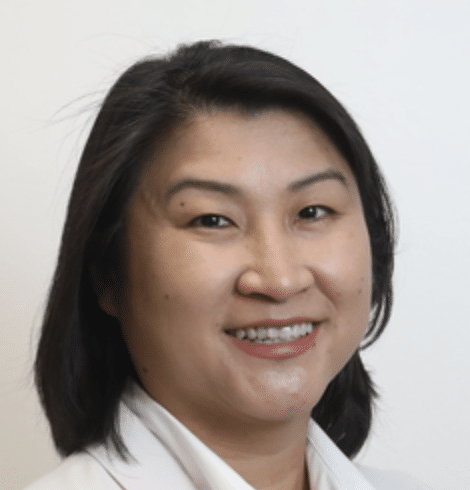After nearly a decade, Windows 10 is reaching its final chapter. On October 14, 2025, Microsoft will officially end support for the Windows 10 operating system. That means there will be no more security updates, bug fixes, or technical support after that date.
For businesses still using Windows 10, that’s more than just an inconvenience. It opens the door to cyberattacks, software issues, and compliance problems. If your hardware isn’t compatible with
Windows 11, you’ll also need to budget time and resources for replacements.
The bottom line? Sticking with Windows 10 after support ends puts your business at serious risk.
In this post, we’ll explain why upgrading to Windows 11 is essential and what’s different about the new OS. We’ll also go over what steps your business should take now to make a smooth transition before the deadline hits.
What Happens When Support Ends?
When Microsoft ends support for an operating system, it doesn’t just hit pause on new features. It cuts off the critical security updates and patches that keep your systems protected.
That’s when the real risks begin. Without those updates, Windows 10 becomes a welcome mat for cybercriminals. Known vulnerabilities remain open, giving attackers an easy path into your network. Even one outdated computer can compromise your entire system.
For businesses in regulated industries, such as finance or healthcare, this isn’t just a technical concern. Continuing to use unsupported software could mean falling out of compliance with standards like
HIPAA or
PCI-DSS.
Once a system is compromised, the cost isn’t just measured in downtime or recovery expenses. It could mean reputational damage, legal consequences, and a loss of customer trust.
Why Upgrade to Windows 11?
Beyond the upcoming end of support for Windows 10, Windows 11 offers several compelling benefits for modern businesses. Here are 3 key reasons to consider making the switch:
1. Stronger Security for Today’s Threats
Windows 11 includes built-in protections that make it harder for cybercriminals to break in. Features like Secure Boot, TPM 2.0, and virtualization-based security help keep your devices, data, and people safe. These protections are especially important if your team works remotely or uses laptops outside the office.
2. A Simpler, Faster User Experience
The layout in Windows 11 is cleaner and easier to use. The Start menu is centered, multitasking is smoother with Snap Layouts, and it’s easier to switch between virtual desktops. These updates make it faster for your team to get work done without getting bogged down by clutter.
3. AI-Ready Capabilities
Windows 11 supports Microsoft Copilot and other AI features designed to boost productivity. These tools can help your team write documents, summarize emails, and find the information they need more quickly. It’s a simple way to bring the benefits of AI into your everyday work.
Is Your Hardware Compatible?
Not every computer that runs Windows 10 can handle Windows 11. Microsoft has added some new hardware requirements, so it’s important to check if your current devices are up to speed.
To run Windows 11, a PC needs:
➡️ A 64-bit processor with at least 1 GHz and two or more cores
➡️ 4 GB of RAM or more
➡️ 64 GB of storage or more
➡️ TPM 2.0 and Secure Boot support
If your current devices don’t meet these specs, you’ll need to plan for upgrades or replacements. Waiting too long could lead to backorders, shipping delays, or rushed purchases that cost more than expected.
How to Prepare for the Transition
✅ Conduct a Full Device Audit
Create an inventory of all your devices and check whether they meet Windows 11’s system requirements. Microsoft offers a PC Health Check Tool that can quickly help assess compatibility.
✅ Create a Rollout Plan
For compatible devices, schedule your upgrades in phases to minimize disruption. For devices that need to be replaced, work with your IT provider to source new hardware well ahead of the deadline.
✅ Back Up Your Data
Before starting any upgrade or replacement, ensure all data is securely backed up. This step protects you from data loss in the event of unexpected installation issues.
✅ Train Your Team
While Windows 11 is intuitive, some features and workflows may be different. A short training session or resource guide can help employees hit the ground running post-upgrade.
✅ Work with an IT Partner
If you don’t have in-house IT support, now is the time to connect with a trusted technology provider. They can help manage your transition from start to finish, including hardware procurement, system upgrades, data backup, and ongoing support.
Don’t Wait Until the Deadline
October 14, 2025, might seem far away, but in the IT world, it’s right around the corner. Upgrading your systems takes time, especially when dealing with multiple devices, limited staff, or complex software environments.
The longer you wait, the higher the risk. And when the deadline passes, the cost of inaction will only grow.
Final Thoughts
Windows 11 isn’t just the next step. It’s a necessary one.
It’s more secure, more productive, and designed for the demands of modern business. By upgrading now, you’re not only avoiding risk. You’re giving your team the tools they need to work smarter and safer.
Need help assessing your upgrade path or replacing outdated systems? Reach out to us today. We’re here to guide you through every step of the transition.
Would you like to reduce frustrations with technology and boost operational efficiency within your business? The I.T. Matters team partners with companies of various sizes to help you create a secure, scalable, and flexible technology infrastructure.
Exceptional customer service is at the foundation of everything we do – ensuring that IT projects fully align with your business goals. Our friendly and knowledgeable team continually reviews industry trends and government regulations to help reduce risk and create a more productive IT environment for your business. Whether you are looking for full-service, outsourced IT infrastructure support, or simply need help with an upcoming technology project, contact us to help!