10 Ways Houston Business Owners Can Defend Against Possible Russian Cyber Attacks
Experts anticipate a series of Russian-based cyber attacks against US targets in the near future. Discover 10 direct ways to better defend your Houston business below.
Since Russia invaded Ukraine, cyber warfare has been on the rise.
On Feb. 15, Ukraine suffered a major cyberattack on its governmental and banking systems, and subsequent attacks against western targets have occurred over the past few weeks.
Do you know how to defend your Houston business against these types of attacks?

10 Ways To Boost Your Houston Business’ Cybersecurity Right Now
- Use A VPN: When you use a Virtual Private Network (VPN), your data is encrypted, or hidden, as it moves from your device to the VPN and then continues onto the Internet through what’s called an exit node. That makes it harder for an attacker to identify you as the source of the data—no matter whether you’re on your mobile device’s data connection, or using an unsecured retail Wi-Fi network while you’re in line for coffee.
- Be Careful Where You Click: Fake URLs are a popular tool for cybercriminals, even those operating out of Russia. Always be sure to hover your mouse over a link in an email, or on an unfamiliar website, before clicking it. That allows you to see where it actually leads. While it may look harmless, the actual URL may show otherwise, so always look, and rarely click.
- Protect Your Personal Information: Always double-check what you may be sharing on social media. With the wrong security settings, anyone can see what you post, including personal information that may make it easier for them to guess your passwords, answer your security questions, and pose as you online.
- MFA: Multi-factor authentication (MFA) is a great way to add an extra layer of protection to the existing system and account logins. By requiring a second piece of information like a randomly-generated numerical code sent by text message, you’re able to make sure that the person using the login credentials is actually who they say they are. Make sure you have MFA enabled on every possible account—remote users, email, VPNs, password managers, etc.
- Patch & Update Your Systems: Patch management is a simple yet critical part of effective cybersecurity. If a software provider releases a security patch, it’s not something owners and managers can wait to address—it needs to be installed right away to ensure systems aren’t vulnerable to a cybercrime attack. Make sure to apply patches to your operating systems, web browsers, line of business apps, and anywhere else they may be available.
- Manage Strong Passwords: Don’t let a simple password be the reason your Houston business gets hacked. Keep the following in mind:
- Password Strength: It’s common that passwords are required to include uppercase letters, lowercase letters, numbers, and special characters. Consider using a passphrase—which is when you combine multiple words into one long string of characters—instead of a password. The extra length of a passphrase makes it harder to crack.
- Password Managers: These programs store all of your passwords in one place, which is sometimes called a vault. Some programs can even make strong passwords for you and keep track of them all in one location, so then the only password or passphrase you have to remember is the one for your vault.
- Backup Your Most Important Files Right Now: Make sure you have at least one full backup of all your data set aside. Update it on at least a daily basis, and perform regular tests to ensure you can access your backup and that it is complete.
- Be Careful With Public Wifi: It’s important to use discretion when determining whether a free Wi-Fi hotspot is really worth the risk. Keep these tips in mind when considering the risks of unsecured Wi-Fi:
- Avoid accessing sensitive info when using public Wi-Fi, such as online banking, shopping, etc.
- Set your smartphone up with a Virtual Private Network (VPN) that encrypts your data to keep it safe from hackers.
- Configure your smartphone so that it doesn’t automatically connect to open Wi-Fi hotspots.
- Keep your Bluetooth function turned off unless you’re specifically using it with another device.
- Invest in a larger data plan so that you don’t have to rely on public Wi-Fi.
- Be Careful About What You Download: One of the primary ways that cybercriminals take advantage of users is to trick them into downloading malware. That’s why you need to train yourself to act cautiously to avoid downloading malware. It’s about thinking before you click something—never download a file, whether online or as an attachment from an email if you’re unsure of the source. It’s always better to check with the sender to confirm, prior to downloading or opening a suspect file.
- Stay Vigilant: You need to pay attention to developments in cybercrime. If you don’t know how cybercriminals operate, how can you expect to stay ahead of them? Make sure your IT company is helping you do so.
Don’t Let Russia Cybercriminals Hack Your Houston Business
Given how complicated cybersecurity is, the last thing a business owner should do is try to handle it independently, especially right now during a major cyberwar.
Unless you have the resources necessary to invest in proven cybersecurity expertise on your staff, you won’t be able to effectively defend business data from modern cybercrime methodologies.
We can help Houston business leaders develop a resilient cybersecurity posture for their organizations. Get in touch with the I.T. Matters team for support in improving cybersecurity.
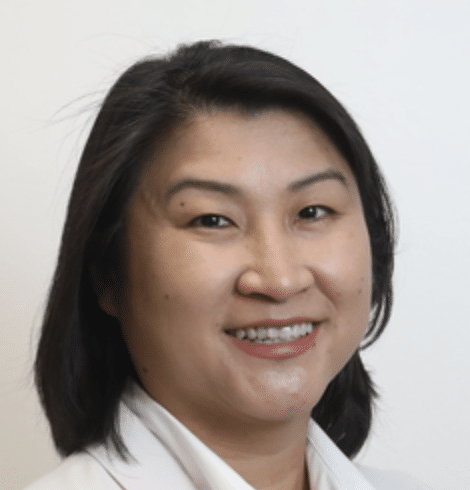
Would you like to reduce frustrations with technology and boost operational efficiency within your business? The I.T. Matters team partners with companies of various sizes to help you create a secure, scalable, and flexible technology infrastructure.
Exceptional customer service is at the foundation of everything we do – ensuring that IT projects fully align with your business goals. Our friendly and knowledgeable team continually reviews industry trends and government regulations to help reduce risk and create a more productive IT environment for your business. Whether you are looking for full-service, outsourced IT infrastructure support, or simply need help with an upcoming technology project, contact us to help!
