The Difference Between Windows 10 Pro and Windows 10 Home
Do you understand why Windows 10 Pro is better for your business than Windows 10 Home? Discover how these two versions of the same operating system differ in this guide to their features and purposes.
Most IT professionals will tell you that your business needs to use the professional, enterprise-class version of a software program or operating system. However, not all of them will explain why they make that recommendation.
Case in point: we regularly field questions about the difference between Windows 10 Pro and Windows 10 Home. We know the former is optimal for business purposes, but that doesn’t mean everyday users understand why.
In this writing, we’ll explore how these two editions of the Microsoft operating system differ and why Windows 10 Pro is the better choice for your company.
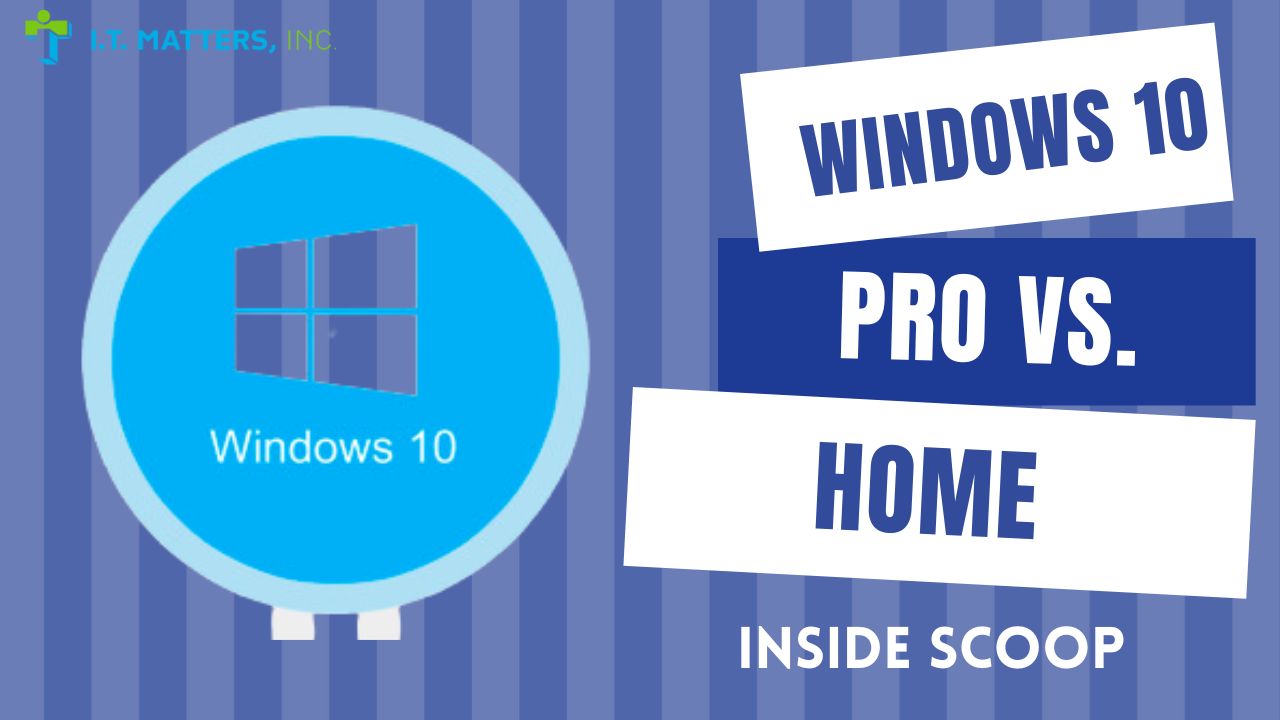
Windows 10 Pro Or Windows 10 Home?
The primary difference is that Windows 10 Pro is designed for business settings, and Windows 10 Home is meant only for use in home environments.
The former has features and capabilities that make it ideal for business settings, such as:
- Advanced security capabilities
- Onboarding and deployment tools
- Exclusive management solutions
While Windows 10 Home is perfectly suited for use by a family in a private home setting, it would quickly be outpaced by the needs of even a small staff at a company. That’s why Microsoft offers more than one version; Windows 10 Pro may be more expensive, but it’s for good reason.
With Windows 10 Pro, you get a range of useful features…
Features: Windows 10 Pro vs. Windows 10 Home
Security
| Feature | Windows 10 Home | Windows 10 Pro |
| Windows Hello | ✔ | ✔ |
| Device encryption | ✔ | ✔ |
| Firewall and network protection | ✔ | ✔ |
| Internet protection | ✔ | ✔ |
| Parental controls / protection | ✔ | ✔ |
| Secure Boot | ✔ | ✔ |
| BitLocker device encryption | ✔ | |
| Windows Information Protection (WIP) | ✔ | |
| Windows Defender Antivirus | ✔ | ✔ |
It’s important to note that while both versions of the operating system offer a majority of the same security capabilities, there are two key features that Windows 10 Home does not deliver:
- Bitlocker Device Encryption: You can use BitLocker to lock down and encrypt stolen and lost business devices and protect your data.
- WIP: This system lowers the chance of data leaks on both business and personal devices used for work purposes.
Business Management & Deployment
| Feature | Windows 10 Home | Windows 10 Pro |
| Mobile device management | ✔ | |
| Group Policy | ✔ | |
| Enterprise State Roaming with Azure | ✔ | |
| Microsoft Store for Business | ✔ | |
| Assigned Access | ✔ | |
| Dynamic Provisioning | ✔ | |
| Windows Update for Business | ✔ | |
| Kiosk mode setup | ✔ | |
| Support for Active Directory | ✔ | |
| Support for Azure Active Directory | ✔ |
As you can see, Windows 10 Home is sorely lacking in features meant to help businesses seamlessly deploy the solution, add more users, and manage it on an ongoing basis.
The fact is that Windows 10 Pro is designed with businesses in mind, and Windows 10 Home is not. With more than just a few users, Windows 10 Home will fail to scale effectively, meaning you and your team will have to spend more time making it work and put up with additional configuration errors.
Which Version Is Right For You?
The choice is clear: if you need to use Windows 10 for business purposes, you need Windows 10 Pro.
Even if you have an extremely small staff and assume you won’t need the management and deployment tools Windows 10 Pro offers, you’ll still need the extended security suite.
Expert Assistance With Windows 10 Management
Need help selecting and deploying the right operating system for your company?
Book a meeting with the I.T. Matters, Inc team. We’ll answer your questions and help guide you toward making an informed choice for the good of your business.
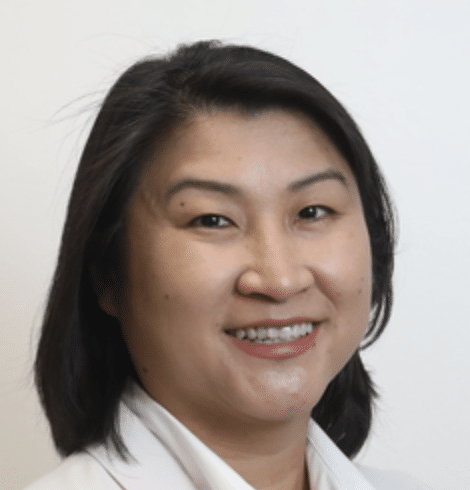
Would you like to reduce frustrations with technology and boost operational efficiency within your business? The I.T. Matters team partners with companies of various sizes to help you create a secure, scalable, and flexible technology infrastructure.
Exceptional customer service is at the foundation of everything we do – ensuring that IT projects fully align with your business goals. Our friendly and knowledgeable team continually reviews industry trends and government regulations to help reduce risk and create a more productive IT environment for your business. Whether you are looking for full-service, outsourced IT infrastructure support, or simply need help with an upcoming technology project, contact us to help!
