Everything Your Houston Business Needs To Know About Windows 365
Over the past few years, productivity suites have become increasingly popular with businesses of all sizes in various industries. It’s the type of solution that has something to offer everyone. Cloud-based technologies, in general, are changing how users like you view the capabilities of their technology—especially Microsoft 365. However, it may not be the right fit for your business. You may want to use the Microsoft apps you’re familiar with, but depending on your business, it may not be easy. You may be able to invest in the local infrastructure to support a hosted environment. You may be primarily Mac and iOS-based, making conventional Microsoft solutions incompatible with your systems. The good news is that Microsoft is offering a new solution that will fit your business. 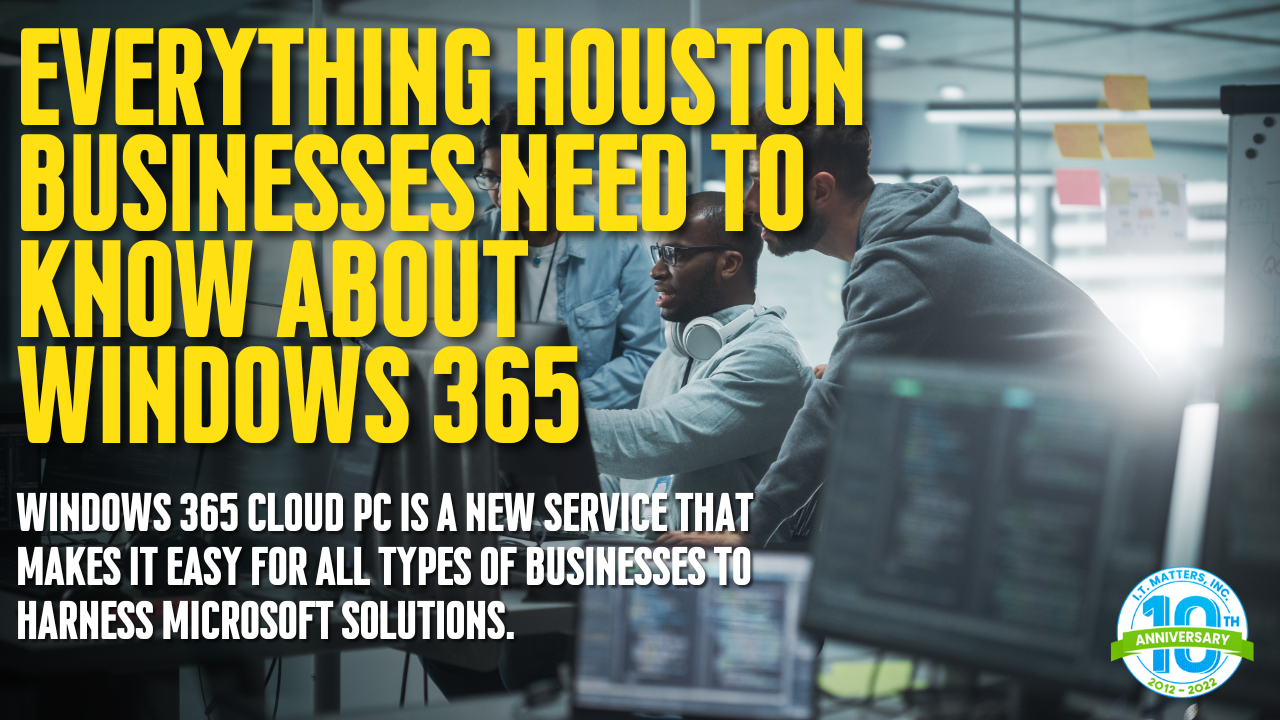
Introducing Windows 365
Windows 365 Cloud PC is a new service that makes it easy for all types of businesses to harness Microsoft solutions. This cloud-based operating system allows you to access the full suite of Microsoft apps. It is a fully-virtualized experience, compatible with many business IT environments. The key advantage of Windows 365 is that it works with whatever device or operating system you currently use. You don’t have to invest in new programs or hardware to make it fit. Windows 365 is compatible with Mac and Linux desktop environments and your mobile platform of choice, whether you’re using an iPad or an Android device. No matter what device you or your team uses, you can access your Microsoft assets through Windows 365.
Access Your Apps From Anywhere
You need to be able to use your tools from anywhere, and Windows 365 gives you that flexibility. Access Word, PowerPoint, Excel, and more files online and stay up to date with everyone’s changes in a file, even if they’re made simultaneously. Whether you prefer a laptop, a tablet, or even your smartphone, Windows 365 is accessible on any type of device and backed up by a robust set of security features. With Windows 365, you can start a draft at work, update it at your local coffee shop, and finish it at your home office in the morning. By working in the cloud, you enjoy unparalleled access to your work, no matter where you are.
Cut Your Hardware Costs
Like all cloud solutions, Windows 365 will help reduce your IT budget. With new hardware, there’s more to consider than just the large initial investment. There are also ongoing electricity and maintenance costs that you’ll be on the hook for. Virtualization allows you to take advantage of additional equipment without being responsible for supporting that equipment. Rather than investing in powerful, Windows-specific machines, you can rely on the most cost-effective devices available and still access Windows 365 through the cloud. This means you can vastly reduce your on-site infrastructure and hardware expenses.
Secure Your Business Data In The Cloud
Where is your data? Is it spread out over multiple devices and PCs at the office? This can be a serious security risk. Ensuring the proper security standards are upheld across various devices isn’t easy. That’s why centralized cloud storage is so much smarter. With Windows 365, you can store your private business data in the cloud. There’s no need to keep data locally on devices that can be hacked, lost, or stolen. This allows Microsoft to protect your data in a centralized, secure location.
Microsoft Protects Your Data
Windows 365 uses a defense-in-depth approach to provide physical, logical, and data layers of security features and operational best practices: Multi-Factor Authentication (MFA) is one way Windows 365 keeps your data more secure. MFA requires the consumer to utilize two methods to confirm that they are the rightful account owner. By setting up these types of verification, you add an extra layer of security to your business’ Windows 365 accounts. Windows 365 also uses several strong encryption protocols and technologies, including Transport Layer Security/Secure Sockets Layer (TLS/SSL), Internet Protocol Security (IPSec), and Advanced Encryption Standard (AES).
Windows 365 Grows With Your Business
By centralizing your solutions in the cloud, you gain seamless scalability capabilities. As your business changes in size, you no longer have to worry about procuring the necessary hardware for your new staff members. The fact is that it’s nearly impossible to figure out a cost-effective plan for growth with physical hardware alone. You’ll have to invest in expensive new hardware when you see substantial growth. If business slows down, you’ll be stuck with expensive hardware you don’t even need. Utilizing a limitless pool of virtual resources with Windows 365 allows you to scale up your service without having to invest in additional equipment and scale down as needed.
Need Help Harnessing Windows 365?
Don’t settle for a sub-par cloud experience, and don’t think you have to be the one managing it. The I.T. Matters team can take that off your plate for good, allowing you to take advantage of its optimized user experience and focus on your work. Get in touch with I.T. Matters, Inc. to enjoy every benefit Windows 365 has to offer.
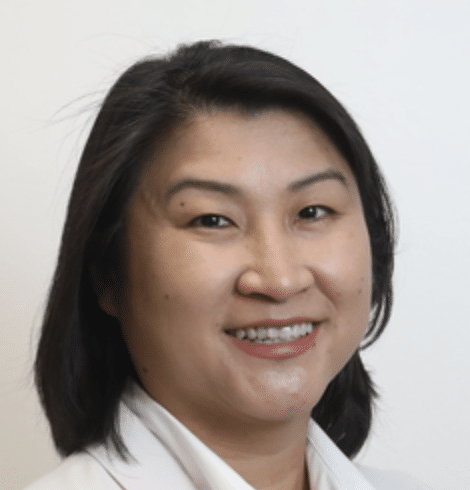
Would you like to reduce frustrations with technology and boost operational efficiency within your business? The I.T. Matters team partners with companies of various sizes to help you create a secure, scalable, and flexible technology infrastructure.
Exceptional customer service is at the foundation of everything we do – ensuring that IT projects fully align with your business goals. Our friendly and knowledgeable team continually reviews industry trends and government regulations to help reduce risk and create a more productive IT environment for your business. Whether you are looking for full-service, outsourced IT infrastructure support, or simply need help with an upcoming technology project, contact us to help!
